VS 2008 Support to Treat HTML, CSS and JScript Validation issues as warnings instead of errors
One of the features that VS 2005 added was support for HTML source validation. This enabled you to validate your page markup against different HTML schemas and standards (XHTML Transitional/Strict, HTML 4.01, various browser types, etc). You could also use the HTML validation features to detect missing link, image or style references in your markup.
For example, if you have an HTML hyperlink in your page that points to a local file that doesn't exist, or if your markup uses (or misuses) HTML or CSS content, you'll by default see red squiggles in the source editor:
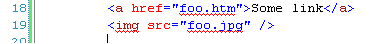
And if the html document is open you'll by default see these issues listed in the error list:
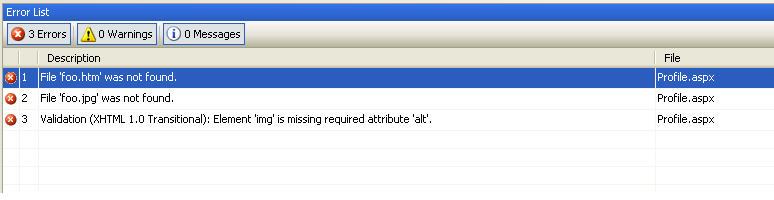
Note: if you don't want HTML validation support at all you can optionally turn off the html validation feature.
Treating HTML, CSS and JScript Validation Issues as Warnings Instead of Errors
One of the common requests with VS 2005 has been to not have these html markup issues added to the error list, but instead have them listed in the warnings list (which you can toggle to hide/show). This way you can have your error list only contain VB/C# code-related issues, and not be cluttered with a lot of markup problems.
Mikhail Arkhipov from the Visual Studio Web Tools team recently posted about how support for this was just checked-in to a post Beta2 build of VS 2008. Specifically, you can now bring up the Tools-Options dialog and configure HTML, CSS and JavaScript issues to be treated as warnings instead of errors (I believe this is also now the default out of the box):
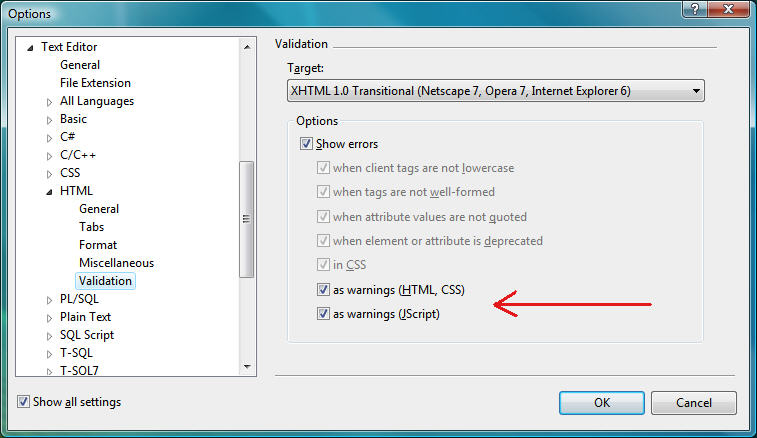
This should make it easier (and cleaner) when working on large markup files.
Hope this helps,
Scott